
Report a scam or fraud
If you think you have been a victim of a scam or a fraud, click here to report it to us.
When it comes to your business, being smart is essential. At HSBC, we aim to support your business growth with innovative digital solutions, not only to ensure your next move is the smartest one for your business, but also to help you be “Cyber Smart”. Remain vigilant against the various scams that fraudsters may use to target your business. This information hub hosts the latest information on scams and fraud, along with tools to help mitigate the potential cyberthreats to your business.


Ways to use online and mobile banking more safely


The latest fraud types and security tips to prevent them

Do you know how many computer crimes have been reported in Hong Kong in 2023?
In 2023, there has been a concerning rise in computer crime reflected by the number of reported incidents, leading to substantial financial losses.
Total no. of cases | Financial losses |
|---|---|
34,112 (+50% vs 2022) | HK$5,497 Million (+71% vs 2022) |
Source: Hong Kong Police Force
Report Fraud
Call HSBC
24-hour Commercial Banking Service Hotline
+852 2748 8288
And if you are an HSBCnet Customer, please contact your Relationship Manager or the HSBCnet Fraud Control Team immediately at
• +1 716 841 0030 (toll direct line)
• 0 800 169 9903 (from UK toll free)
• 1 866 979 4722 (from US or Canada toll free)
• Email: wholesale.digital.fraud.control@hsbc.ca
To facilitate your case, please provide the following details:
• HSBCnet Customer ID
• Company Name
• HSBCnet User ID
• IRN (Instruction Reference Number for HSBCnet payment)
Anti-fraud resources from local authorities
Local authorities and organisations
Cybersmart tutorials
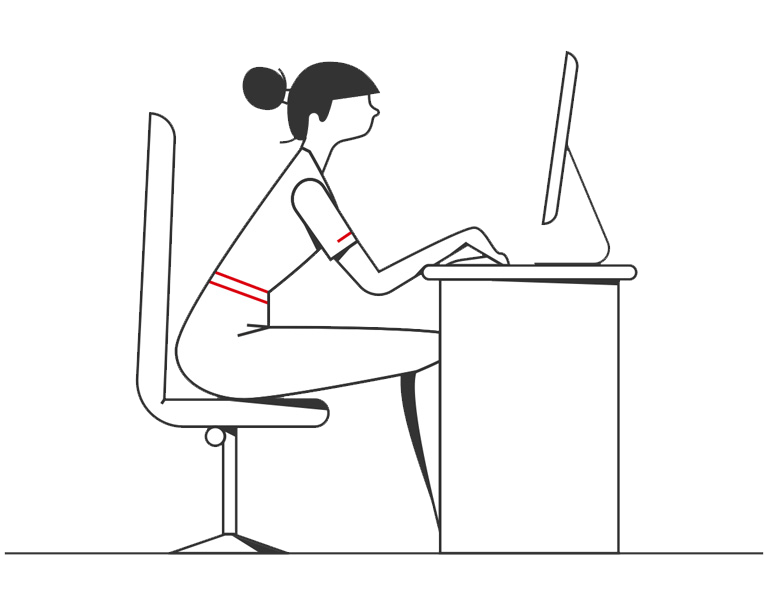
Need help?
If you have question about our products and services, please click ‘Chat with us’.

