
Protecting your account with HSBC’s free tools
Back to Cybersmart is the new business smartStaying vigilant against scams with our Suspicious Account Alerts¹
When you transfer funds to a local payee using an account number or FPS proxy ID (i.e. a mobile phone number, email address or FPS Identifier) via our automatic teller machines (ATMs)², HSBCnet, Business Internet Banking or the HSBC HK Business Express mobile app, you will see an alert message if the account number or proxy ID is labelled as ‘High Risk’ by the Hong Kong Police Force on Scameter.
When presented with this alert message, we advise that you:
- Don’t make any payments unless you have carefully verified the payee’s identity.
- Check it out with “Scameter” (cyberdefender.hk) to see if the payee’s details have been flagged as ‘High Risk’.
- Ensure once again that the payee is trustworthy before you proceed with the transaction.
Note:
- The Suspicious Account Alert is generated based on information collected from scam reports provided by the Hong Kong Police Force and is updated daily. If there have been no reports to the police against a particular FPS proxy ID or account number, it will not trigger the Suspicious Account Alerts.
- Not applicable to cheque deposits via Multi-function Machines nor transactions made with credit cards.
Assist you in identifying HSBC Registered SMS Sender IDs and prevent from falling prey to phishing SMS
We will only use the following registered sender IDs starting with “#” to send one-way SMS to our customers.
Sender ID | SMS Type | |
|---|---|---|
1. | #HSBC | General Information |
2. | #HSBCsecure | Non-Forwarding (e.g. One-Time Password) |
3. | #PayMe | Non-Forwarding (e.g. One-Time Password) |
4. | #HSBCnotice | Dual-Forwarding (e.g. Transaction alert) |
Important Note: We would never send you any messages with hyperlinks to log on to Business Internet Banking or ask you to provide your username and password over the phone or via pre-recorded voice messages.
New safety measure to protect Android device from malware
We have further strengthened our efforts to keep you safe from malware that may try to take over your Android device. Your access to HSBC HK Business Express mobile app might be suspended with the new safety measure if you have:
- Installed the HSBC HK Business Express Mobile App from sources other than your phone's official app stores
- Granted certain permissions for these apps, such as screen sharing or full control of your device

Authorise commercial card online transactions with one-time passcode SMS
Check the essential information in the SMS, including the merchant name, transaction time and amount carefully before approving the transaction.

Block the commercial card via HSBC HK Business Express Mobile App as soon as possible if you believe it might have been stolen or misused
Log on to the mobile app, go to ‘More’ > ‘Card Services’ > ‘Manage credit cards’ / ‘Manage debit cards’
Report Fraud
If you think you have been a victim of a scam or a fraud, click here to report it to us.
Find out more for being cybersmart

Ways to use online and mobile banking more safely

How to handle and report fraud

The latest fraud types and security tips to prevent them
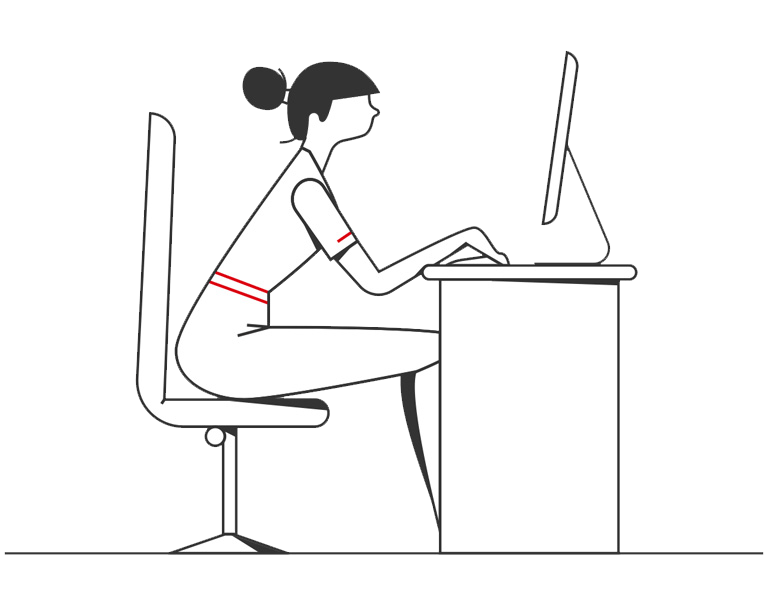
Need help?
If you have question about our products and services, please click ‘Chat with us’.





