
How to handle and report fraud
Back to Cybersmart is the new business smartHow to handle fraud and cyber-attacks
If you fall victim to fraud
Act immediately to minimise the damage from fraud to ensure the best chance of fund recovery.
Stop all communication with the scammer
Alert any relevant parties and initiate a payment recall
Report any scams to the appropriate authorities
Review and identify suspicious activity from financial records
Keep all documentation related to the scam
Update your security policies and procedures
If you suffer from a cyber attack
You should isolate the affected device(s) from the internet and take precautions for the potential follow-up attacks.
Disconnect the affected devices
Change the passwords
Conduct a full audit with a reputable security firm
Alert any relevant parties
Take precautions to prevent similar attacks
Report fraud
Call HSBC
24-hour Commercial Banking Service Hotline
+852 2748 8288
And, if you are an HSBCnet Customer, please immediately contact your Relationship Manager or the HSBCnet Fraud Control Team at
• +1 716 841 0030 (toll direct line)
• 0 800 169 9903 (from UK toll free)
• 1 866 979 4722 (from US or Canada toll free)
• Email: wholesale.digital.fraud.control@hsbc.ca
To facilitate your case, please provide the following details:
• HSBCnet Customer ID
• Company Name
• HSBCnet User ID
• IRN (Instruction Reference Number for HSBCnet payment)
For more information, you can download the full HSBC Fraud Awareness Guide.
Find out more for being cybersmart

Protecting your account with HSBC’s free tools

Ways to use online and mobile banking more safely

The latest fraud types and security tips to prevent them
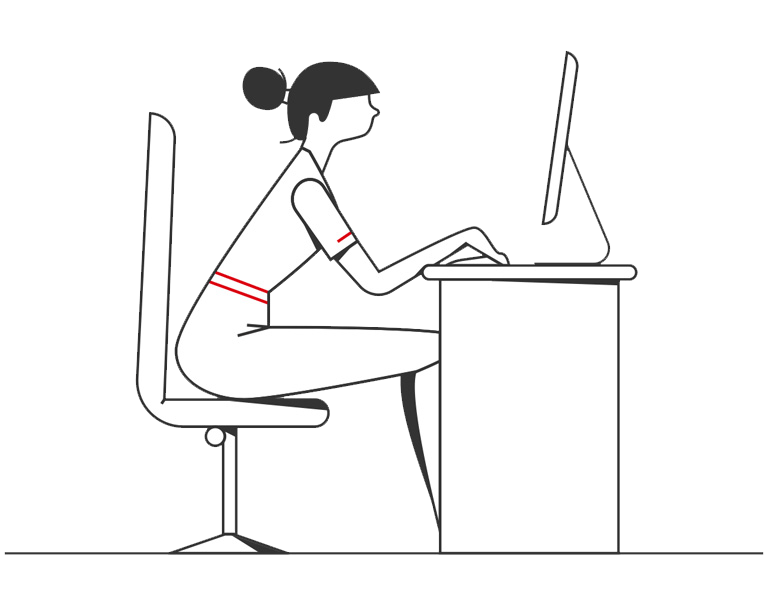
Need help?
If you have question about our products and services, please click ‘Chat with us’.



