
Ways to use online and mobile banking more safely
Back to Cybersmart is the new business smart
Use online and mobile banking securely
Only download the HSBC HK Business Express Mobile App from your phone’s official app stores
Use a strong and unique password and change it every 90 days
Activate Mobile Security Key with biometric authentication to reduce the risk of unauthorised access
Enable mobile push notification to get instant account activity alerts
Log on to HSBC HK Business Express mobile app, go to 'More' > 'Admin tools and notifications' > 'Notification centre'
Review your Mobile Security Key device list and remove outdated devices
Log on to HSBC HK Business Express mobile app, go to 'More' > ‘Settings’ > 'Security' > ‘Manage devices’
Review login activity and verify transaction activities in your account regularly
Log on to Business Internet Banking, go to ‘Administration Tools’ > ‘Activity Log’
Update HSBC HK Business Express Mobile App to the latest version against cyber threats
Keep your contact information accurate and up-to-date so that we could contact you immediately in case of any suspicious activities detected
Log on to Business Internet Banking, go to ‘Administration Tools’ > ‘Manage your contact information’

Keep your device safe
Install anti-virus software to detect and minimise threats to your devices and systems
Ensure your computers, mobile devices, operating systems, apps and software as up-to-date as possible
Use only secure and trusted wireless networks. Add a password for your work Wi-Fi network

Enhance workplace security
Avoid accessing Business Internet Banking in public or on shared computers
Don’t leave your Business Internet Banking unattended after logging on
Avoid clicking on hyperlinks in unverified emails and instant messages
Create and embed clear security procedures for payment team with two-factor authentication
Raise employee’s cybersecurity awareness with adequate training and procedures
Formulate an incident management policy, ensuring everyone in the company knows how to report incidents, both internally and externally

Stay vigilant offline too
Cybersecurity extends beyond the digital realm. Be vigilant with your physical banking documents as well.
Notify the bank immediately with unusual transactions or withdrawals
Inform us of any change of personal details
Store your bank documents in a safe place
Cut the cancelled credit card through the account number and magnetic strip
Report Fraud
If you think you have been a victim of a scam or a fraud, click here to report it to us.
Find out more for being cybersmart

Protecting your account with HSBC’s free tools

How to handle and report fraud

The latest fraud types and security tips to prevent them
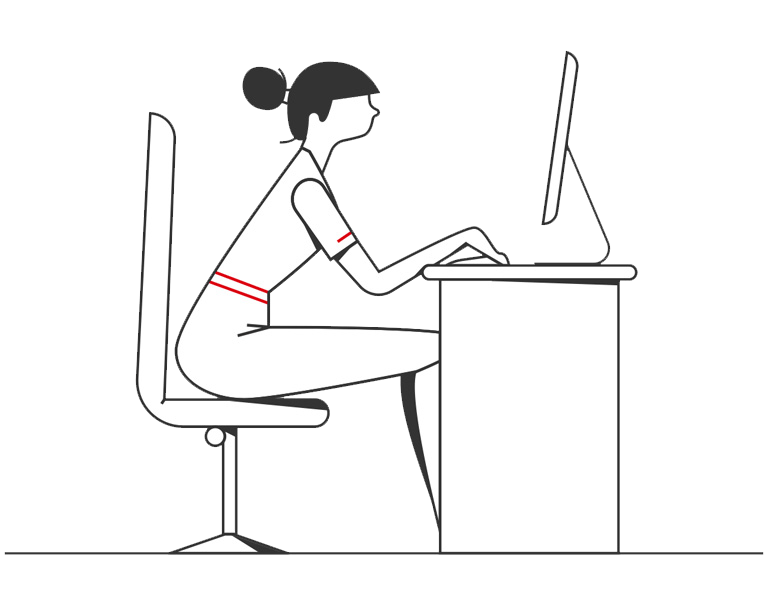
Need help?
If you have question about our products and services, please click ‘Chat with us’.

