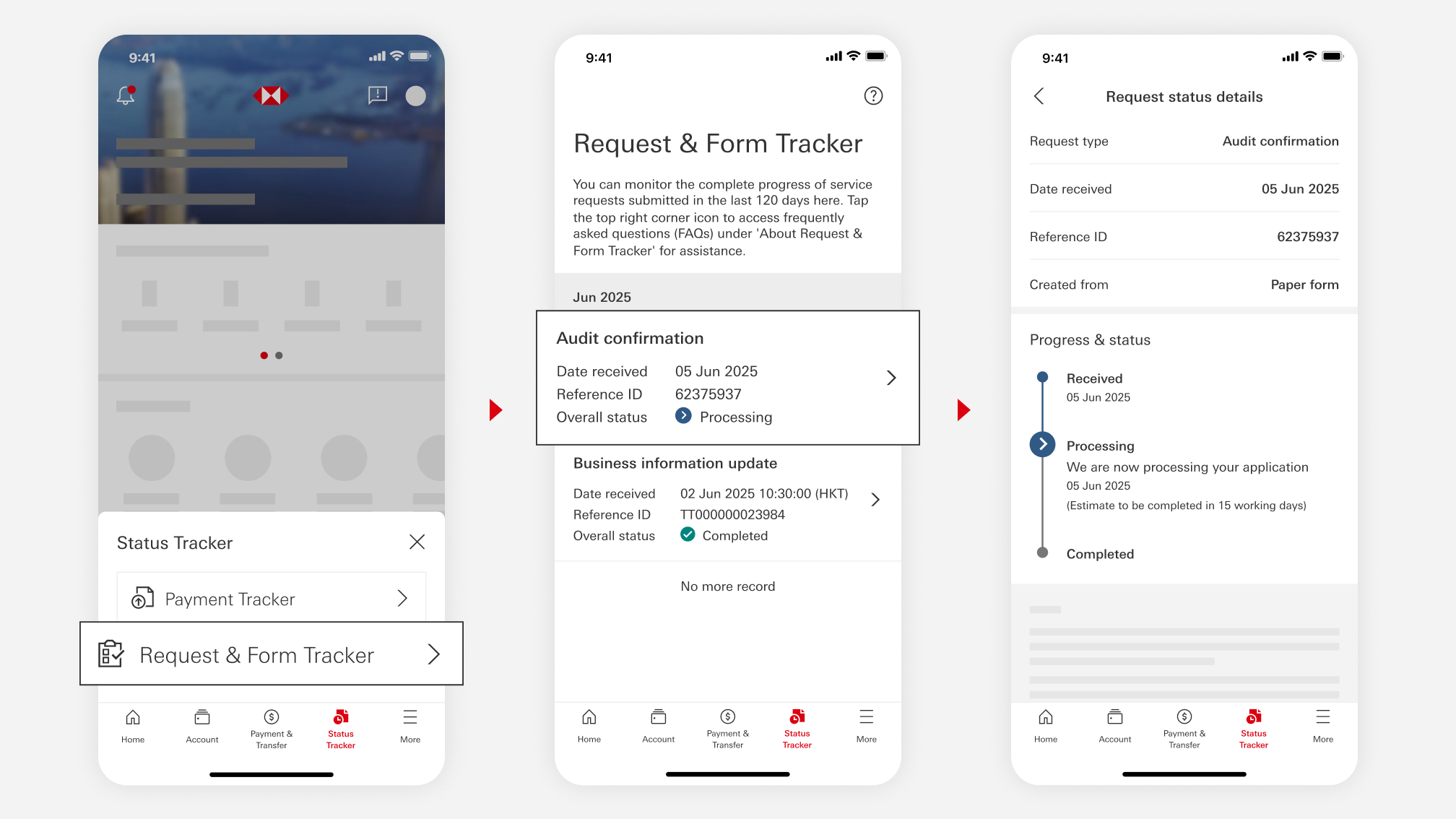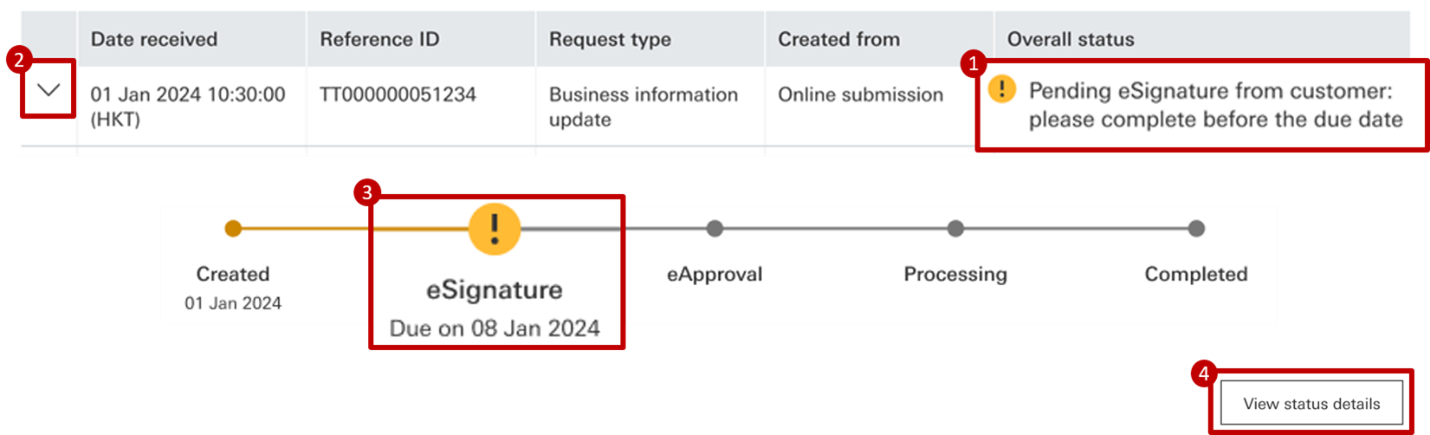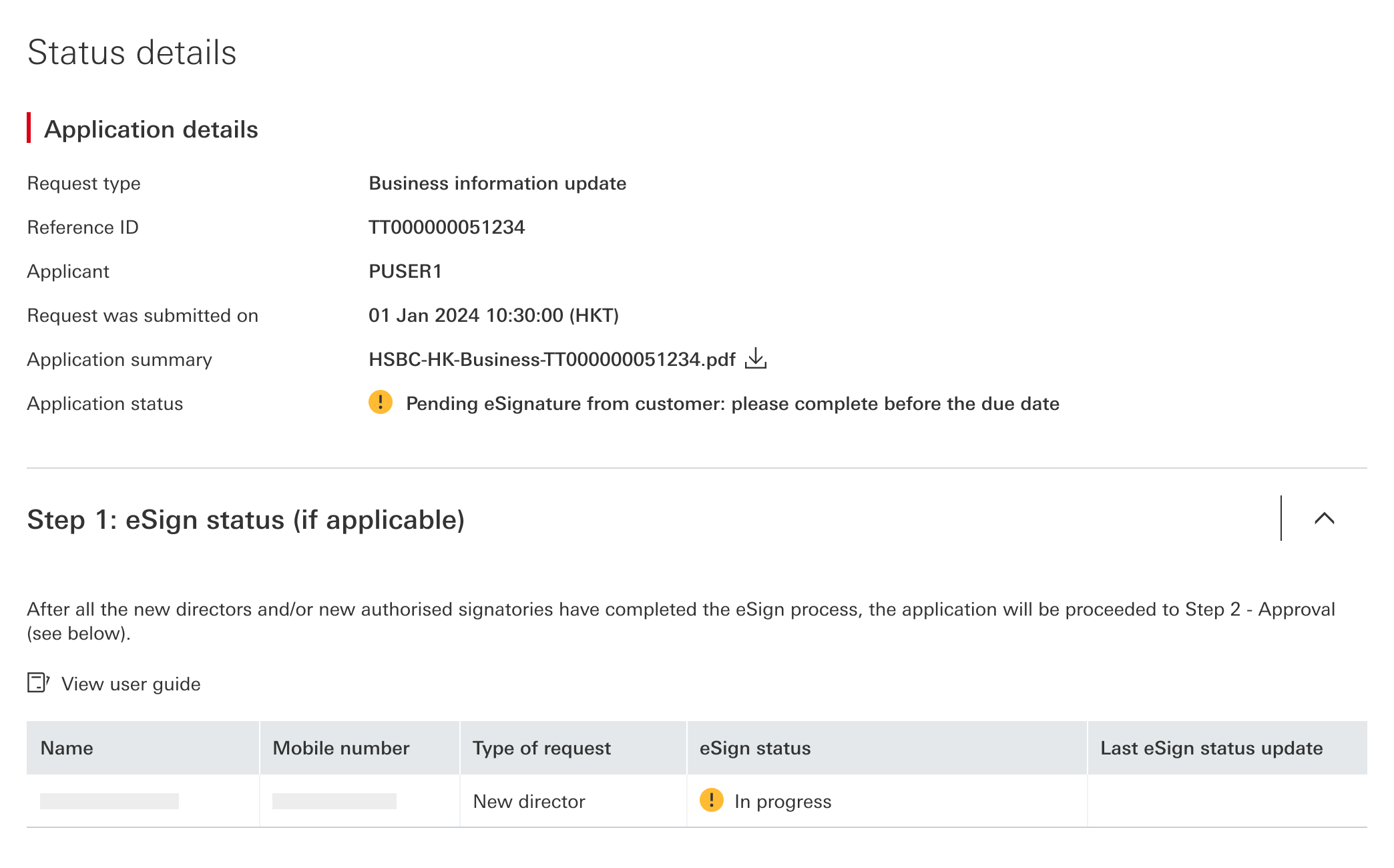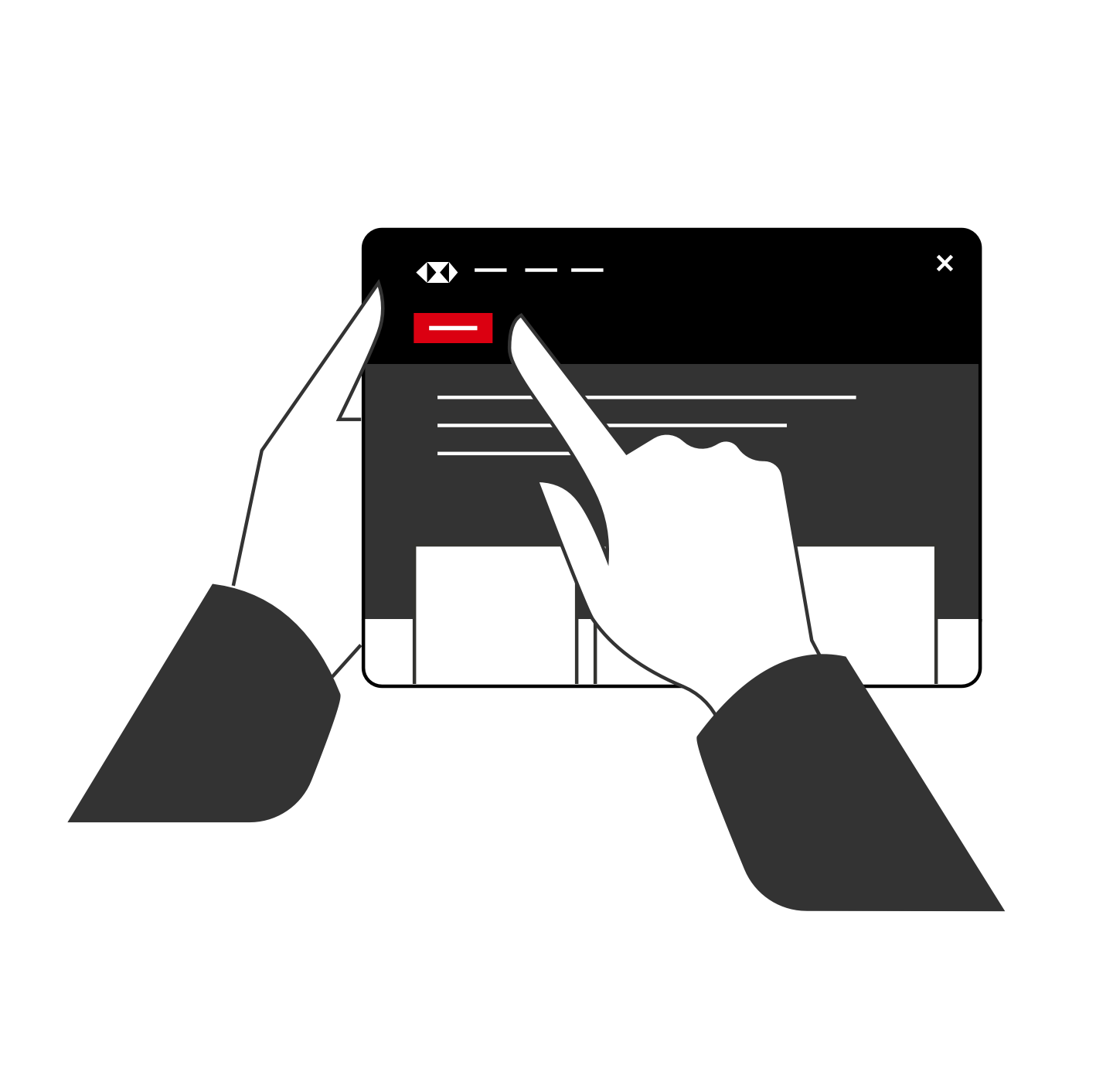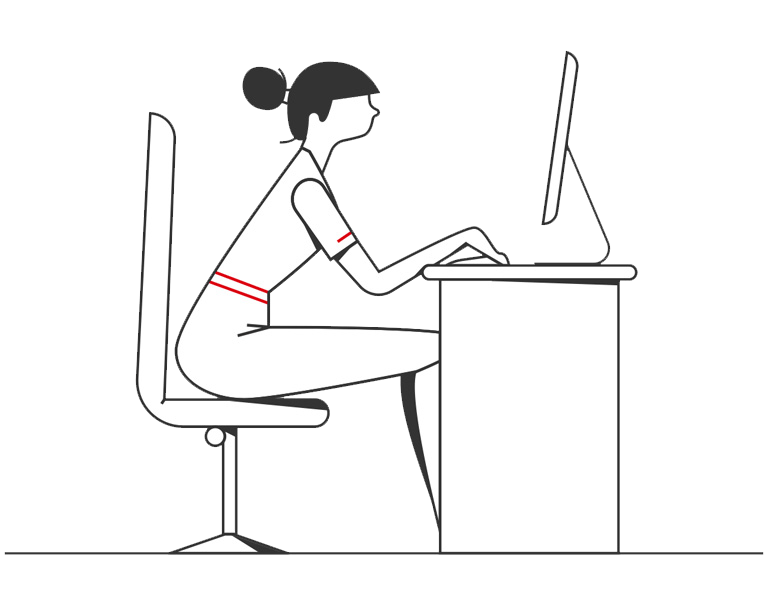✓ All Business Internet Banking users can access the tracker (except users with an MPF account only).
✓ Effortlessly manage your business with an unified view of service requests submitted within 120 days, with estimated completion time.
✓ Covers a variety of frequently used forms and service requests - for example:
• Business Information Update
• Change your address and customer information
• Request a bank reference letter
• Change your daily transaction limit
• Apply for a credit or debit card
✓ No need to visit a branch or make calls for status checking.