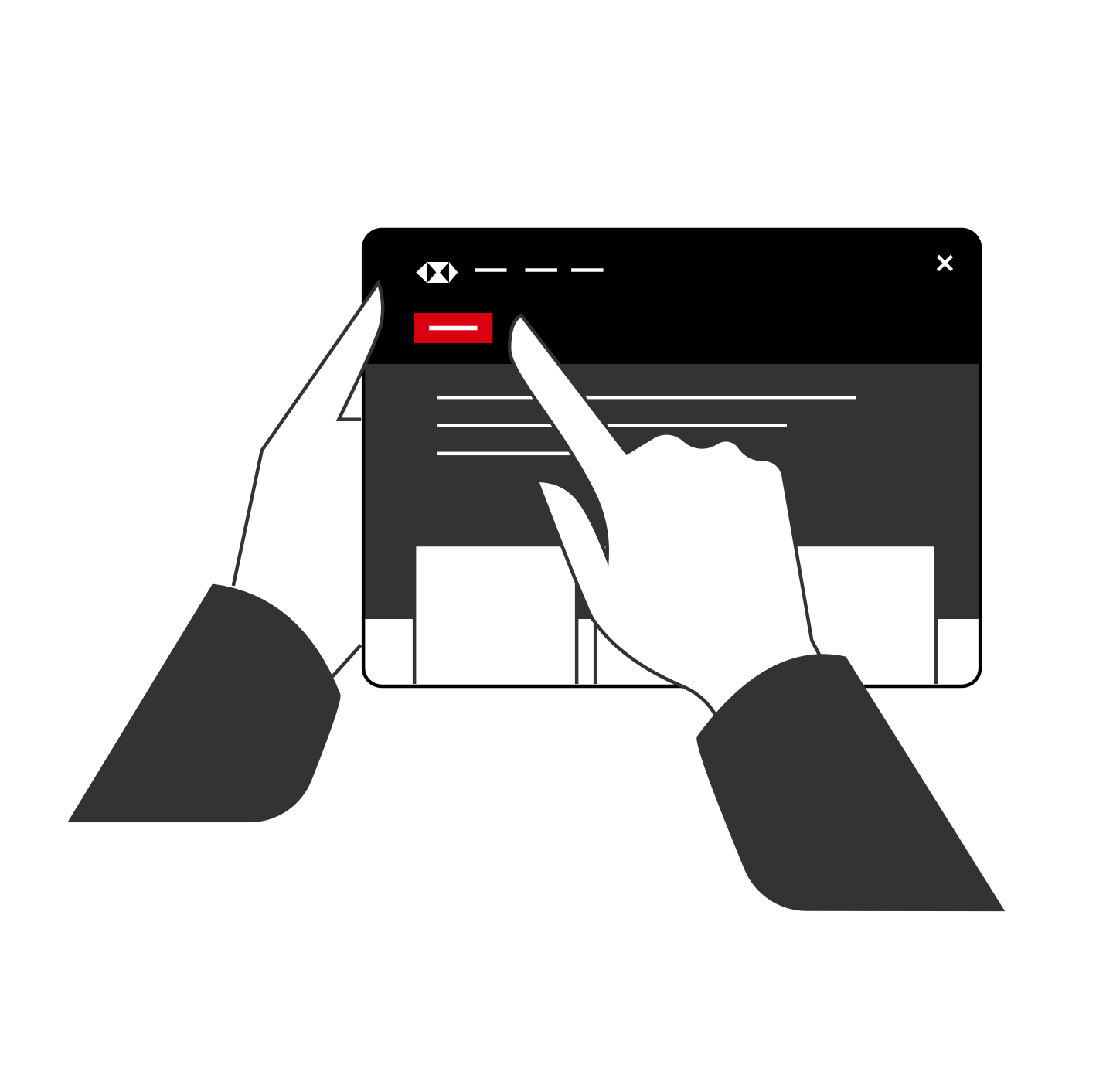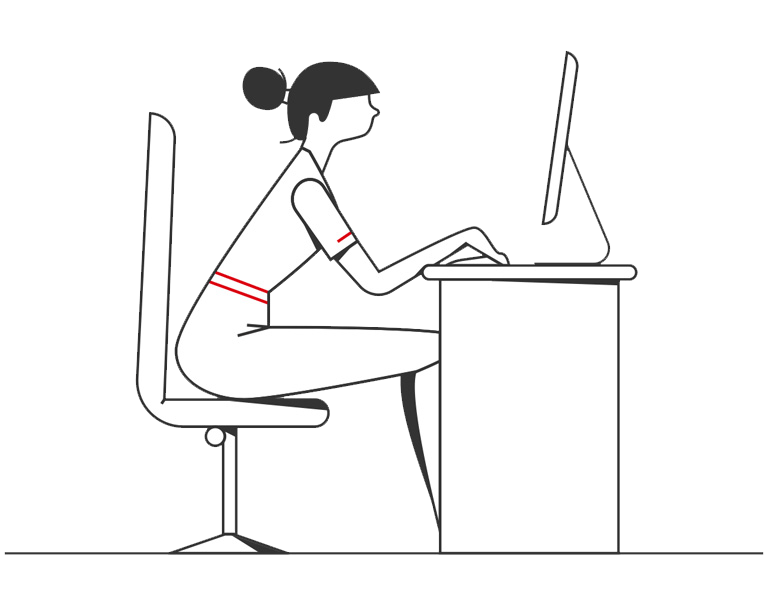You can simply enter keywords or form name / ID in the search bar to get results. You can also refine your search by category or select tags associated with the most common service request types to narrow down what you want.
We will display the most relevant results according to the type of request you’re searching and your Business Internet Banking user type (Primary user / Secondary user). We will also advise the most appropriate submission channel for your requests, including:
- making requests directly via Business Internet Banking or HSBC Business Express mobile app, no need to submit any forms; or
- submitting e-forms via Business Internet Banking; or
- submitting physical forms via mail in or branches