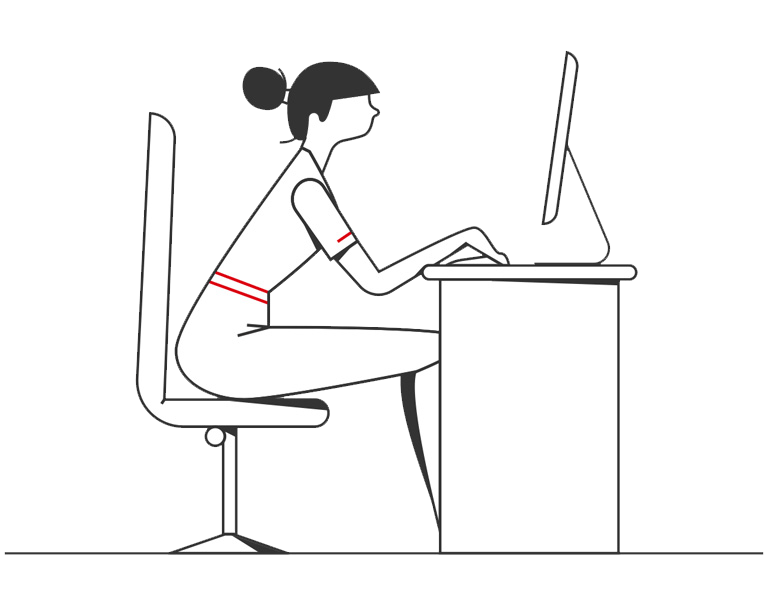We are introducing a simpler, faster and easier way for you to submit eligible banking forms through Business Internet Banking (BIB) 24x7 without postage, no matter you are currently station at HK or overseas.
You can simply either:
(i) choose the forms under ‘e-Form’ section below then click ‘Logon & submit form’; Or,
(ii) logon to BIB > Go to ‘My HSBC’ > ‘Admin Tools’ > ‘Overview’> ’e-Form Submission Centre’ under ‘Service application portal’> select the form then follow the instructions on the screen to proceed.
More forms will be available as e-Forms from time to time. Please stay tuned.