- With Business Phonebanking, you are able to complete certain types of instructions through the sophisticated interactive voice response (IVR) system. For example, account enquiry, fund transfer, payment, rates enquiry, etc.
- For instructions that cannot be completed on the IVR such as reporting loss of cards, product applications, technical support, etc., our customer service officers will provide professional assistance and advice.
Banking
Business Phonebanking
Contact us
Manage your day-to-day banking with our Business Phonebanking service.
Features and benefits
- Check account balance and transaction history
- Transfer fund between your company's accounts
- Make payment to HSBC third parties in Hong Kong
- Check Business Card balance, transaction history and RewardPoints
- Enquire exchange rates, deposit rates and gold prices
- Get technical support for Business Internet Banking and HSBCnet
- Open a new business account or apply for a loan
- Delegate access rights to nominated employees
Check account balance and transaction history
Transfer fund between your company's accounts
Make payment to HSBC third parties in Hong Kong
How it works?
Check Business Card balance, transaction history and RewardPoints
Enquire exchange rates, deposit rates and gold prices
Get technical support for Business Internet Banking and HSBCnet
Other useful information
Reference guide (PDF, 2.50MB)
Get a complete view of the banking services provided under Business Phonebanking
Register a payment beneficiary account (PDF, 430KB)
Make payment to a third party account with HSBC Hong Kong
Direct Advice
Enrol to receive free of charge transaction advice via email or fax during the day for processed transaction with details of transaction done through Business Phonebanking and other channels
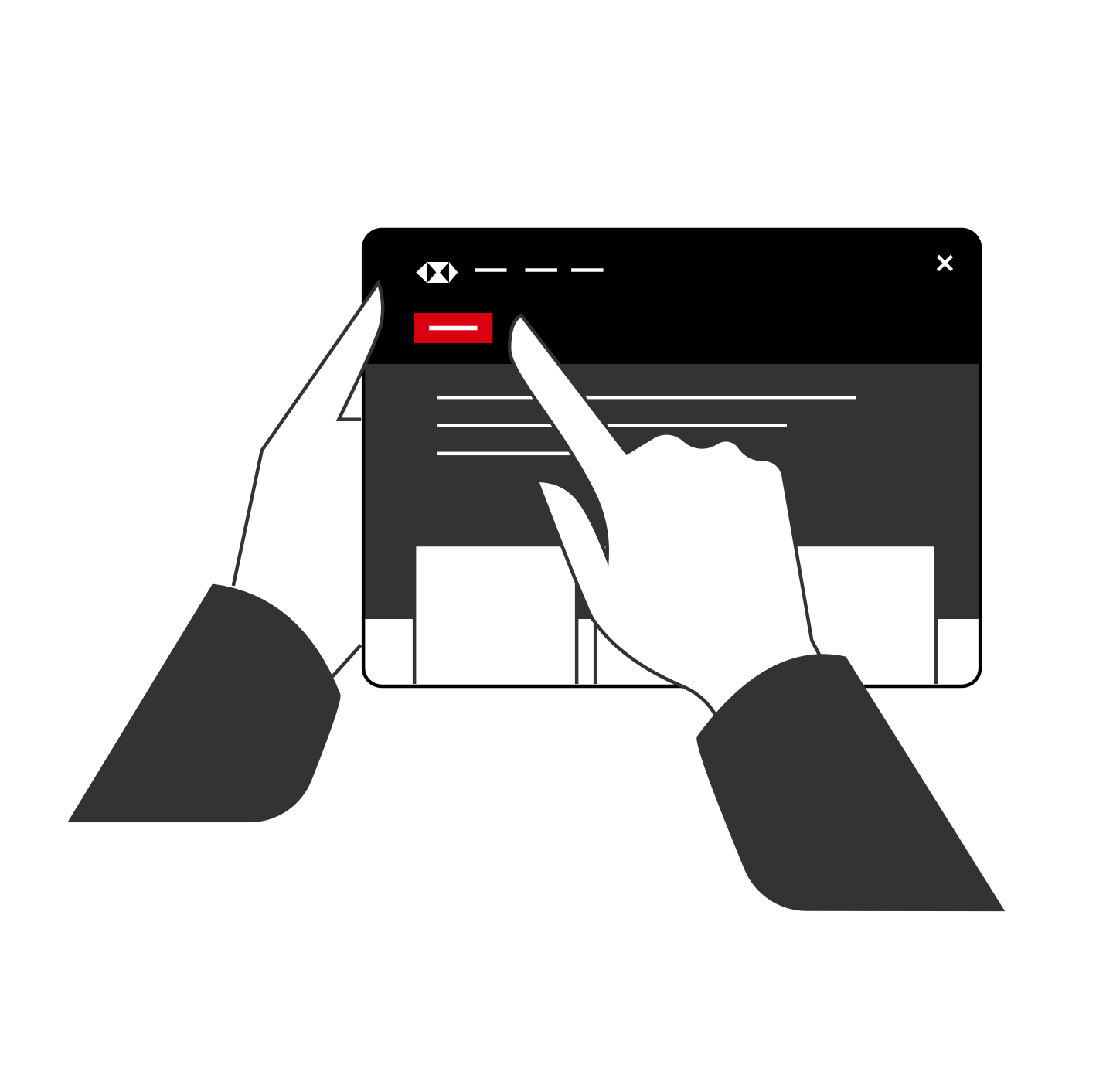
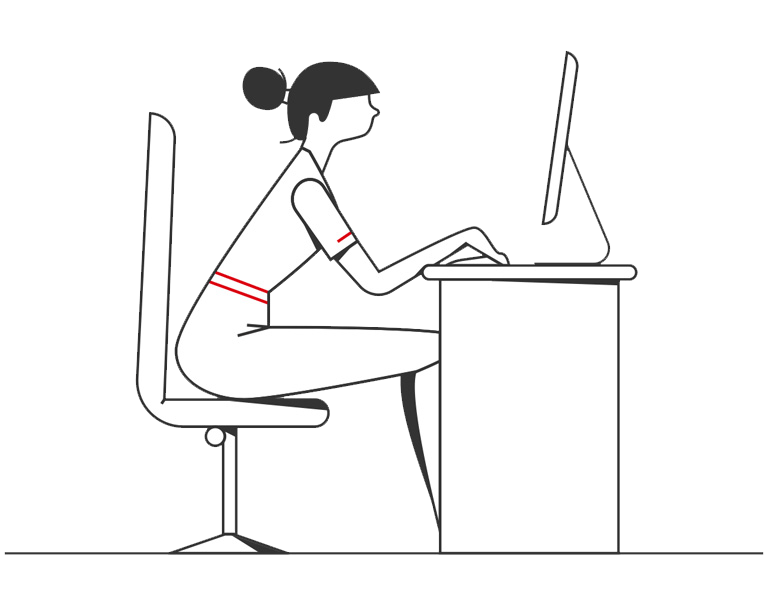
Need help?
If you have question about our products and services, please click ‘Chat with us’.


