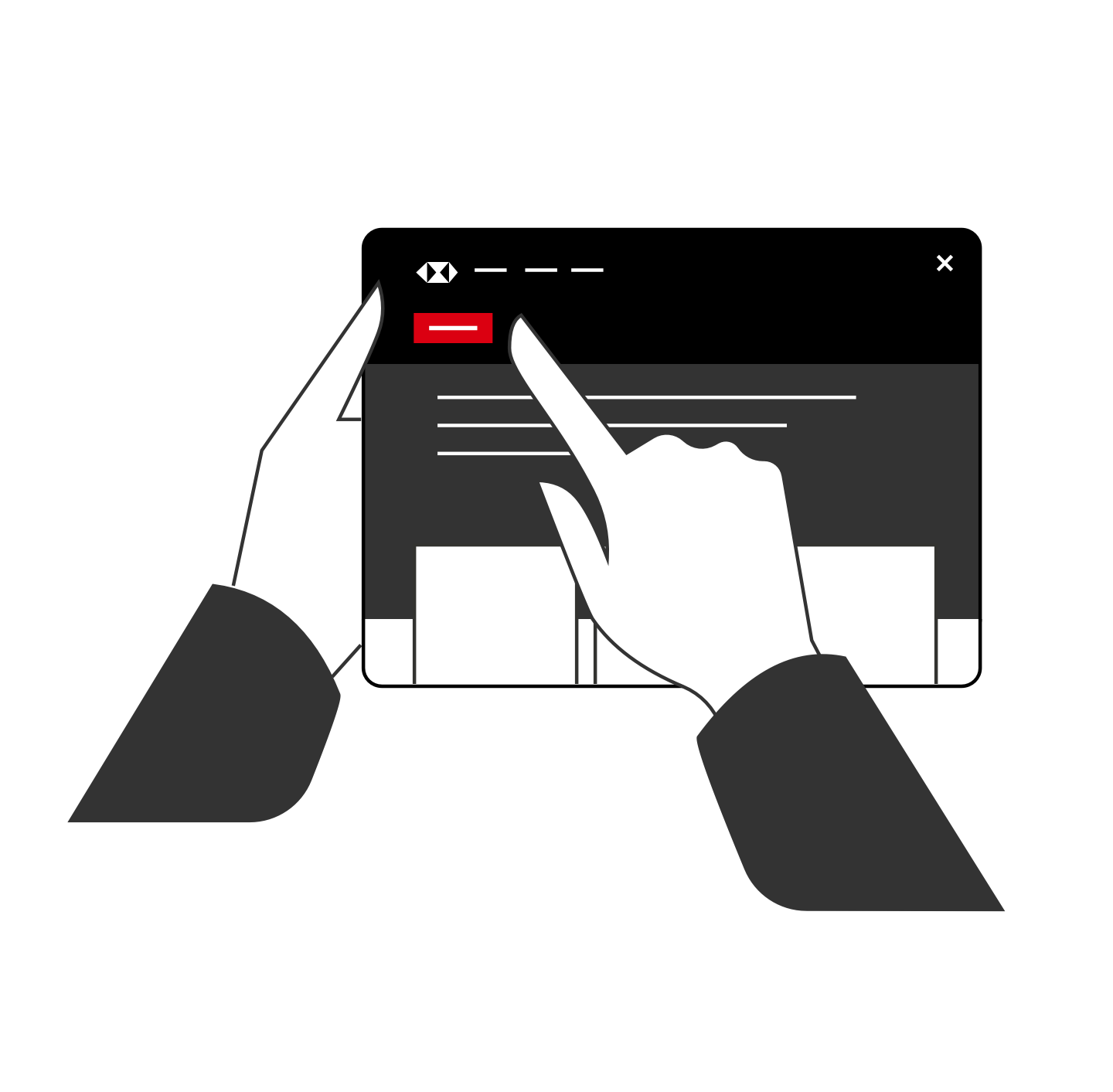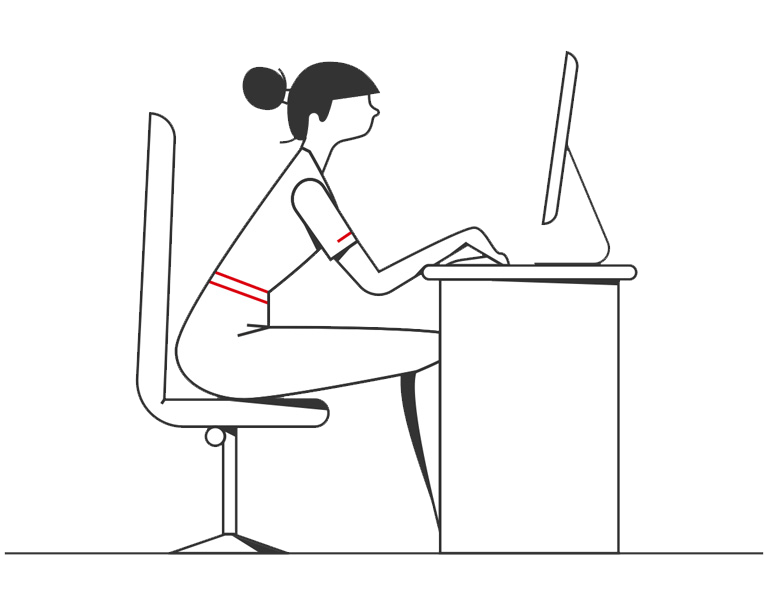Mobile Security Key in the HSBC HK Business Express mobile app turns your mobile phone into a security device for a straight-through logon to your company account on both Business Internet Banking and the mobile app. You can logon and approve transactions even faster by enabling biometric authentication*.
- Easier: Effortlessly log on and confirm or authorize transactions without using a physical Security Device
- Faster: Seamless access key to Business Internet Banking and HSBC HK Business Express mobile app via your designated mobile phone
- Safer: The new Mobile Security Key is developed with advanced security and protection features to give you peace of mind
Watch this video to learn more.