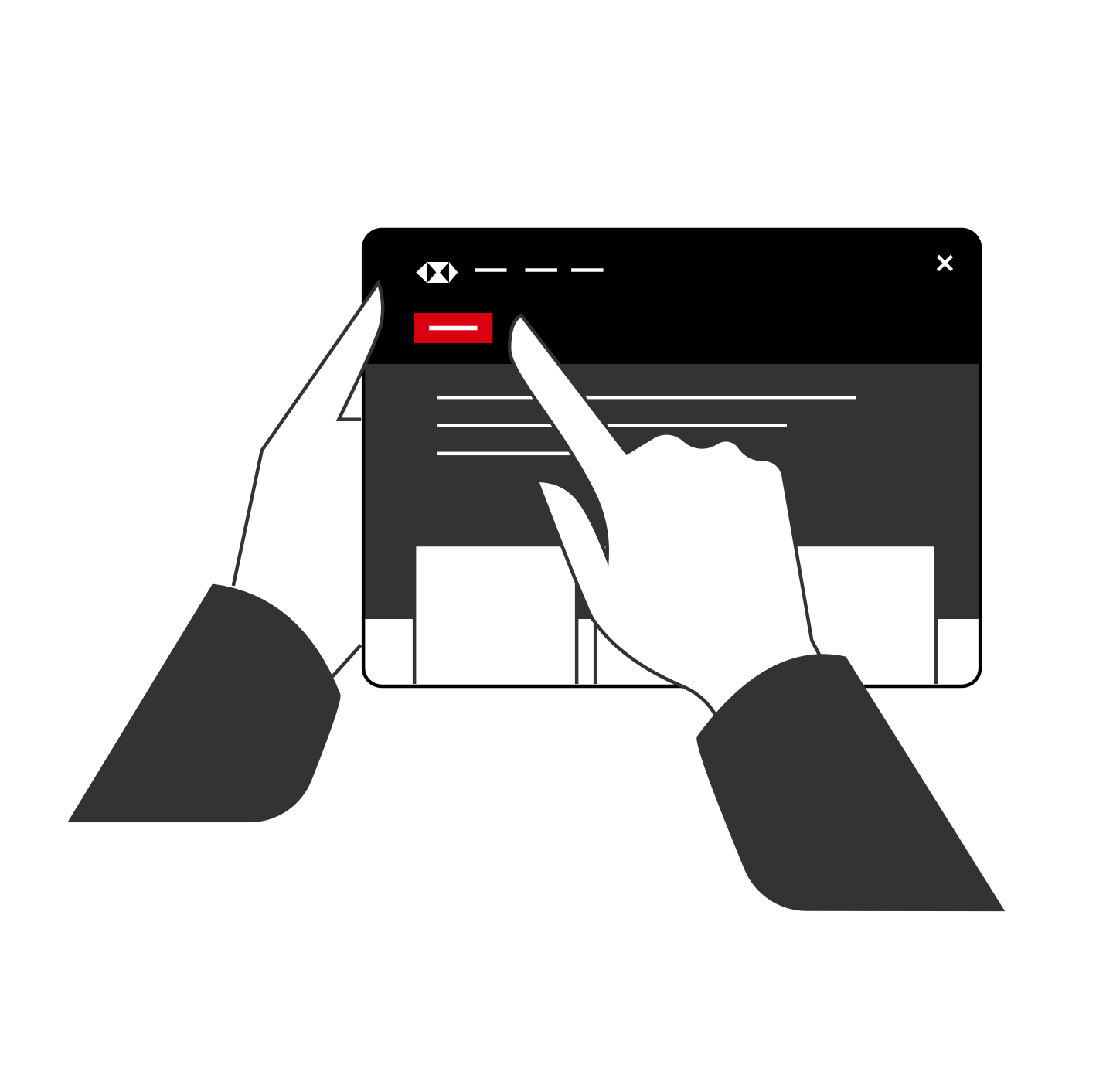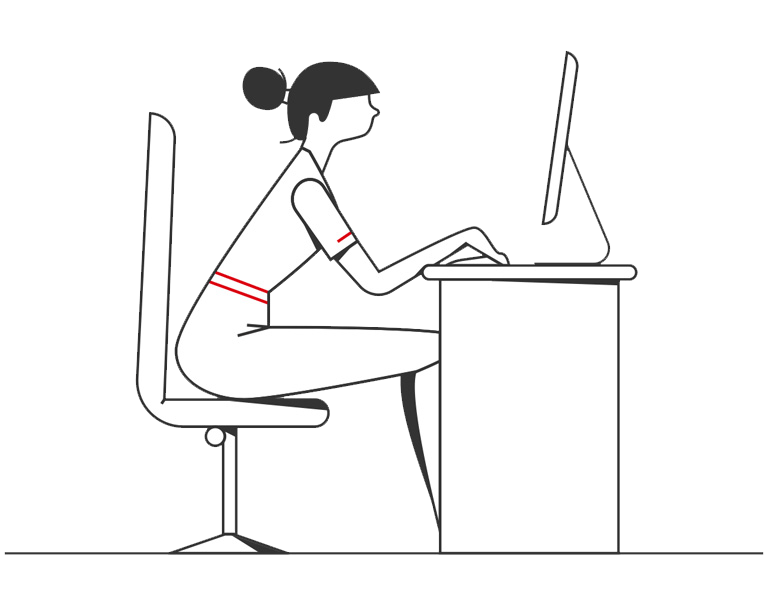Located inside HSBC Business Internet Banking, the Notification Centre provides you with personalised notifications to meet your various business needs. Each Business Internet Banking user, no matter you are a Primary or Secondary User, is able to receive the subscribed notifications via your own preferred channel at no cost.
Act now! Simply log on to your HSBC Business Internet Banking, check out the Notification Centre, and subscribe for notifications that you wish to receive via your preferred channels (including email, SMS, WeChat or HSBC HK Business Express push notification) to enjoy this time-saving solution to keep up-to-date on new issues with your accounts and services.