As our selected customer, we’re inviting you to experience our leading mobile banking services. From now until 31 December 2022, log on to the HSBC BizExpress app and complete the required action to earn up to HKD200 in ParknShop e-vouchers*.

Earn up to HKD200 e-vouchers* for logging on to the HSBC Business Express mobile app
Managing your company finances should never hold your business back. That’s why our HSBC Business Express mobile app (HSBC BizExpress) is right here with you. More than 120,000 HSBC Business Internet Banking users have downloaded HSBC BizExpress to manage their company finances daily, using various innovative banking tools such as mobile cheque deposit, debit card controls, approval of business information update requests and more. We are supporting you with better control and visibility, helping you to respond quickly to changes and make timely, informed business decisions.
Exclusive Offer
Remarks:
- Eligible types of payment include QR Code, Faster Payment System (FPS), Real Time Gross Settlement (RTGS), and Telegraphic Transfer (TT). It does not include transfers between different accounts in the same company, autoPay and bill payments.
How to activate Mobile Security Key?
- Download and open HSBC BizExpress
- Log on and go to ‘Activate your Mobile Security Key’ reminder page, follow the instructions to start
What’s new in HSBC BizExpress?

Mobile Security Key
A new activation journey assisting you to log on to HSBC Business Internet Banking instantly without using the physical security device. You can now approve service instructions or authorise transactions through mobile authentication in a faster and safer way.

Mobile cheque deposit
Simply scan the front and back of the cheque and submit it directly via the mobile app, without visiting a branch.

Account notification
You can choose to receive account notifications such as reminders on new e-statements and alerts on approval requests etc., by means of mobile push notification, email, or SMS to help you stay on top of your business finances.
Download the app now
Simply scan the QR code below to download HSBC HK Business Express mobile app. Or visit App Store, Google Play, or Baidu App Store and search "HSBC HK Business Express" to download.
Notes:
The HSBC HK Business Express App (the ‘App’) is provided by The Hongkong and Shanghai Banking Corporation Limited (‘HSBC’) and is intended for use by HSBC commercial banking customers in Hong Kong. The App is not intended for download or use by any person in any jurisdiction where such download or use would be contrary to any law or regulation of such jurisdiction, or where HSBC is not licensed or authorized to provide the App and/or any of the related services.
HSBC does not make it an obligation on you to download and/or use any Quick Response Code Reader ("QR Code Reader"). The download and/or use of a QR Code Reader is at your entire discretion and sole risk. The Bank is not responsible for any loss or damage or any other consequences suffered or incurred by you resulting from your download and/or use of the QR Code Reader.
We do not charge for the App. However, your mobile network operator may charge you to access the App and these charges may vary if you access the App when abroad. You are responsible for these charges.
Apple, the Apple logo, iPhone, Touch ID and Face ID are trademarks of Apple Inc., registered or in the process of being registered in the US and other countries. App Store is a service mark of Apple Inc.
Google Play and the Google Play logo are trademarks of Google LLC.
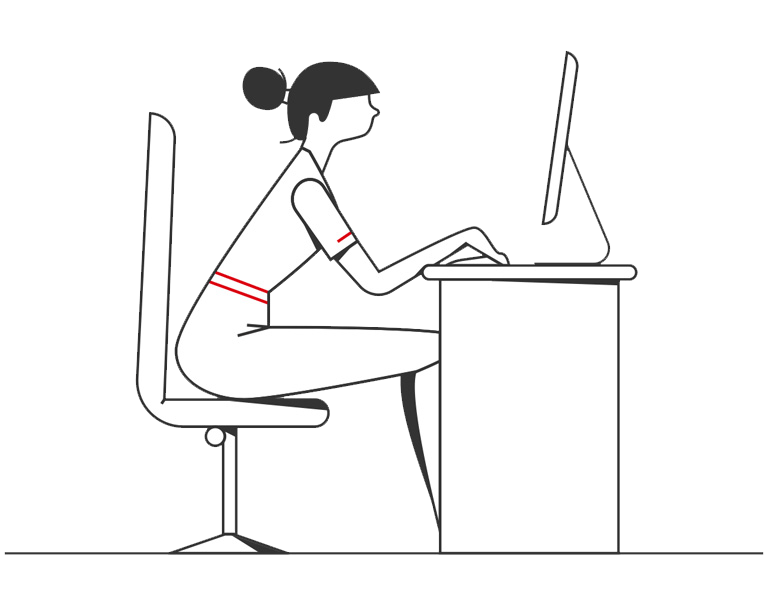
Need help?
If you have question about our products and services, please click ‘Chat with us’.





