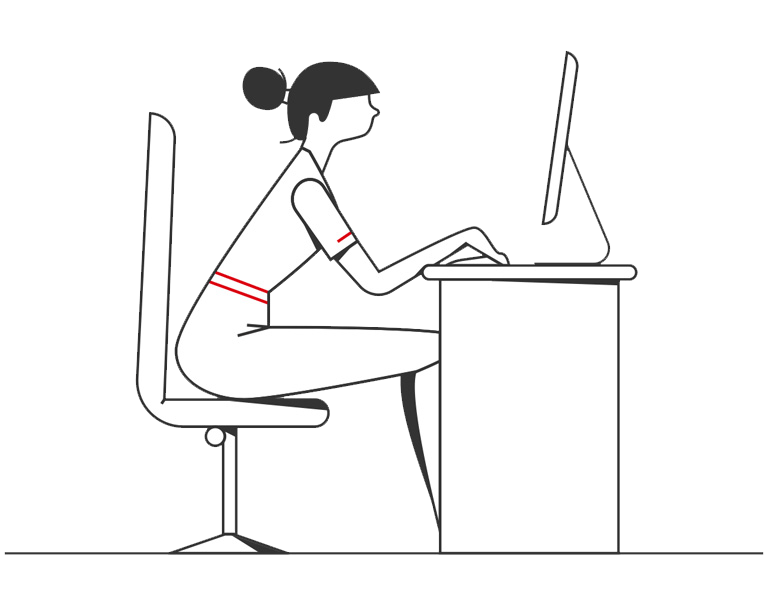如何安全使用网上及手机银行
返回: 智胜商业网络诈骗新趋势
安全地使用网上及手机银行
只从手机官方应用程序商店下载香港汇丰 Business Express手机应用程序
使用高强度且独特的密码,并每 90 天更换一次
启用流动保安编码,配合生物识别认证功能,以此降低未经授权登录的风险
开启手机推送通知服务,实时获取有关账户活动的提示
登录香港汇丰 Business Express手机应用程序,选择“更多”>“账户及提示管理”> “提示管理”
检查流动保安编码设备名单并删除过时的设备
登录香港汇丰 Business Express 手机应用程序,选择“更多”>“设定”>“安全性”>“管理装置”
定期检查账户登录活动记录及核对账户交易资料
登录商务“网上理财”,,选择“账户管理”>“活动纪录”
更新香港汇丰Business Express手机应用程序至最新版本以对抗网络威胁
定期更新你的正确联系信息,以便我们在侦测到任何可疑活动时可及时与你联络
登录商务“网上理财”,选择“账户管理”>“管理你的联络资料”

确保你的设备安全
安装防毒软件以侦测和减少对你的设备和系统的潜在威胁
确保你的计算机、手机设备、公司操作系统、应用程序和软件更新至最新版本
仅使用安全且可信赖的无线网络,为你的工作 Wi-Fi 网络设置密码

加强工作场所安全
避免在公众地方或使用共享计算机登录商务“网上理财”
切勿在登录商务“网上理财”后中途离开你的计算机或手机移动设备
请勿点击邮件和即时消息中未经验证的链接
为汇款同事制定及落实清晰的汇款保安机制,并采取双重认证
通过合适的培训和完善的流程来提高员工的网络安全意识
制定事故管理政策,确保每位员工都知道当怀疑公司遭到诈骗时如何利用内外部渠道报告事故

线下仍需保持警觉
网络安全并不止于数字领域,实体银行文件同样需要你保持警觉。
如你发现你的账户有任何异常交易或提款,请立即通知银行
如你需更改任何个人资料,请通知我们
将你的银行文件存放在安全的地方
如需销毁已取消的信用卡,请将账户号码和磁条切成两半
举报诈骗
如果你怀疑自己受骗,请点击此处向我们举报。